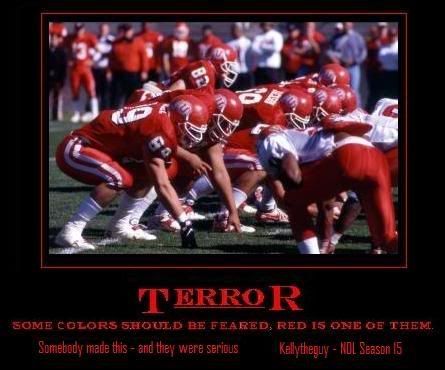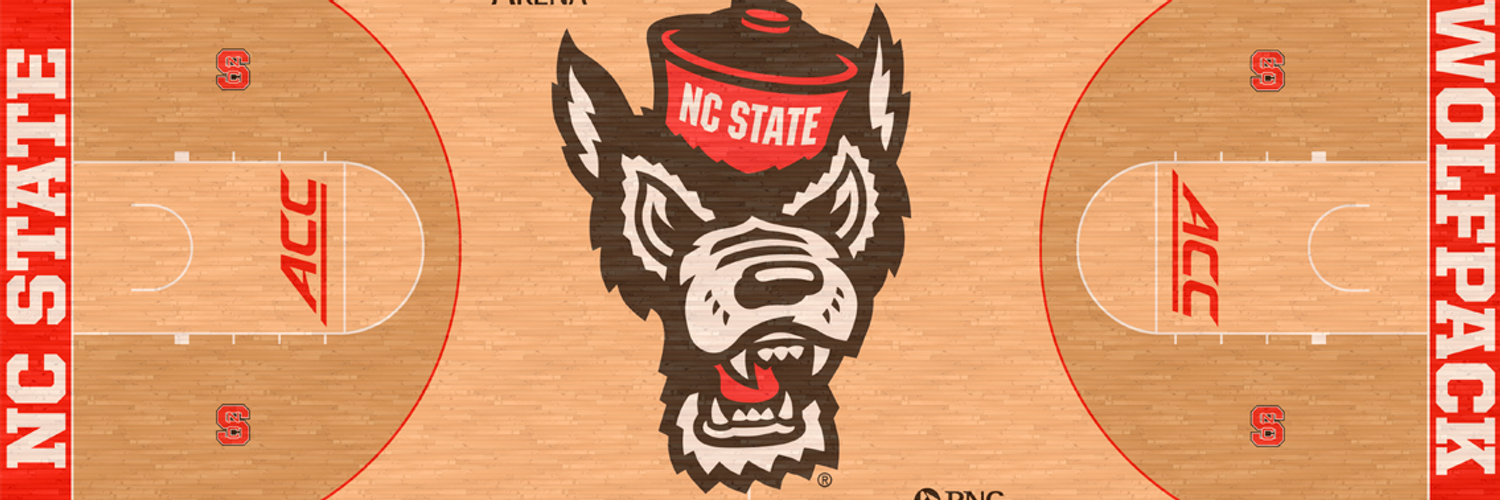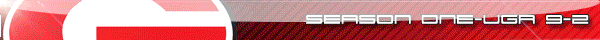After playing around some, I made one for NDL just to see how the process went, and figured I would spread it to all others.
If you make any, send me a link to a zip file, and can get it available for others along with pictues in a list below.
To install themes, you need to place the .p3t file in the following directory on your flash drive / ipod / etc:
PS3/THEME
Once saved to your storage device, plug it into the PS3 and go to Theme Settings, and click Install at the top, and click your device on the menu that pops up. Then you will just go back to Theme Settings and apply the theme.

Title: NDL Theme
Author: NCSUholmey
Date: 11-11-07
Dowload: LINK
Notes: I tried to use the Team Logos of the teams I see people pull for here on the boards, and the placement of the icons is completely random, execpt for the Main buttons at the top. Sorry if I forgot your team.

Title: NC State Theme
Author: NCSUholmey
Date: 11-11-07
Dowload: LINK
Notes: BEST TEAM EVER!!!! Had to be the first custom one

Title: Texas Theme
Author: NCSUholmey
Date: 11-12-07
Dowload: LINK
Notes: Cosby celebrating in the endzone, HOOK'EM[logo] are the menu items

Title: Ohio State Theme
Author: NCSUholmey
Date: 11-16-07
Dowload: LINK
Notes: BUCKEYE with the buckeye sticker as main menus, updated to new icons for all selections.

Title: Ohio State Theme
Author: NCSUholmey
Date: 11-16-07
Dowload: LINK
Notes: BULLDOG with the "G" logo as main menus, updated to new icons for all selections.

Title: Florida State Theme
Author: NCSUholmey
Date: 11-16-07
Dowload: LINK
Notes: [Seminole] N O L E S [Seminole], updated to new icons for all selections.
Future
Miami
Texas A&M
Wisconsin
Florida
Boise State
Oklahoma
Houston
Michigan
Boston Sports
West Virginia
If you wish to make your own, this link will help:
http://gunlager.blogspot.com/2007/11/ps ... ation.html
Easiest way to make your own: (Need Photoshop / image edit software)
Edit the following files: (all 128x128 PNG files)
Icons.6.png | Icons.35.png | Icons.1.png | Icons.16.png | Icons.38.png | Icons.39.png | Icons.18.png | [PS Network Icon - not editable] | Icons.9.png
Those images are the main menu items across the top of the screen. In the nc state theme, I had:
G | O | [WOLF IMAGE] | P | A | C | K | [psnetwork] | [ncsu logo]
in place of those images. You basically get 7 images together, and one by itself as your main menus.
a_HD.jpg | a_SD.jpg | b_HD.jpg | b_SD.jpg | c_HD.jpg | c_SD.jpg are the background images. _HD images are 1920x1080 pixels and the _SD images are 640x480 pixels. I save a,b,c as the same image, think it may change images based on time of day, but not sure what the letter distinction is for.
If anyone wants to make their own custom theme, but doesnt understand how to turn it into the p3t file, edit images to go in for:
Icons.6.png | Icons.35.png | Icons.1.png | Icons.16.png | Icons.38.png | Icons.39.png | Icons.18.png | Icons.9.png | a_HD.jpg | a_SD.jpg | b_HD.jpg | b_SD.jpg | c_HD.jpg | c_SD.jpg
and send me the zip file with those in it, I can compile it for you and upload the finished product.