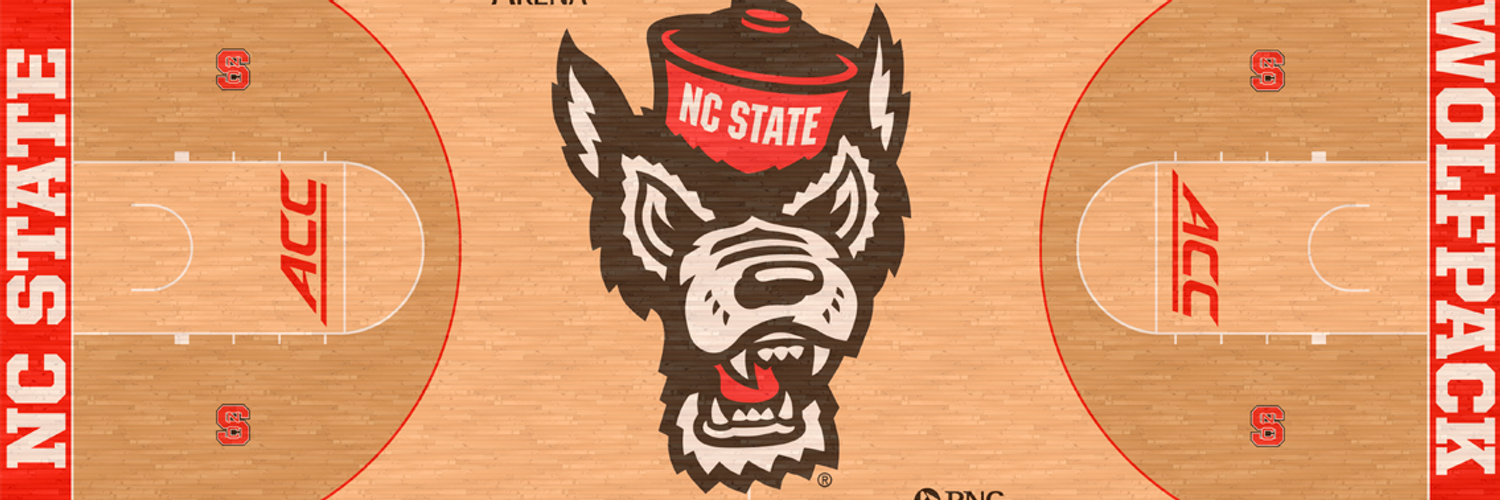Pics in Recaps
Pics in Recaps
Could someone give me some idiot-proof directions on how to post pics in my recaps? I tried to do it some last night, but I either could not get the pic to post, or it posted a pic sooo big that it distorted the entire page. I would like to add some to my recaps like many of you do, but have been unsuccessful so far. Thanks in advance.
S23: WKU 8-5 - Lil Caesars Bowl Champs
S24-25: Nebraska 5-7, 9-4 - Gator Bowl Champs
S26: TCU 8-5
S27: Northern Illinois 13-1 - MAC Champs - Fiesta Bowl Champs
S28: Florida 10-4 - SEC East Champs - Capital One Bowl Champs
PSN: uf83198
S24-25: Nebraska 5-7, 9-4 - Gator Bowl Champs
S26: TCU 8-5
S27: Northern Illinois 13-1 - MAC Champs - Fiesta Bowl Champs
S28: Florida 10-4 - SEC East Champs - Capital One Bowl Champs
PSN: uf83198
-
The_Niddler
- Reactions:
- Posts: 17241
- Joined: Thu Jan 21, 2010 6:57 pm
- Location: Small Town, Ohio
Re: Pics in Recaps
To post images in like your recap, the easiest way is to click on the recap wizard button and it has a picture url line where you just paste in the image's website address such as:
http://multimedia.heraldinteractive.com ... 152009.jpg
If you want to embed it though into the recap without using the wizard, you would have to:
Put [img]Paste%20your%20image's%20website%20address%20here[/img]
So you paste your pictures website address within the brackets
When you are looking at like google images or something, if you just hover your mouse over the pic for a second, the pic will raise off the page a little and within that will be the picture size.
For example, 274 × 470
You will find that for recaps, 300x500 or so is a good fit.
So if you see one that is 1600x1050, way to big. Find one that is smaller in size to use. That or you have to save it to your hard drive, use picture editing software to make it smaller, then host it through like photobucket and then paste it into your recap.
Much easier to just find a smaller pic.
http://multimedia.heraldinteractive.com ... 152009.jpg
If you want to embed it though into the recap without using the wizard, you would have to:
Put [img]Paste%20your%20image's%20website%20address%20here[/img]
So you paste your pictures website address within the brackets
When you are looking at like google images or something, if you just hover your mouse over the pic for a second, the pic will raise off the page a little and within that will be the picture size.
For example, 274 × 470
You will find that for recaps, 300x500 or so is a good fit.
So if you see one that is 1600x1050, way to big. Find one that is smaller in size to use. That or you have to save it to your hard drive, use picture editing software to make it smaller, then host it through like photobucket and then paste it into your recap.
Much easier to just find a smaller pic.
PSN: The_Niddler
TWITCH: The_Niddler
TWITCH: The_Niddler
- texasfan4444
- Reactions:
- Posts: 9858
- Joined: Sun Aug 31, 2008 1:23 pm
- Location: Tulsa, OK
- Contact:
Re: Pics in Recaps
The_Niddler wrote:To post images in like your recap, the easiest way is to click on the recap wizard button and it has an picture url line where you just paste in the image's website address such as:
http://multimedia.heraldinteractive.com ... 152009.jpg
If you want to embed it though into the recap without using the wizard, you would have to:
Put [img]Paste%20your%20image's%20website%20address%20here[/img]
So you paste your pictures website address within the brackets
When you are looking at like google images or something, if you just hover your mouse over the pic for a second, the pic will raise off the page a little and within that will be the picture size.
For example, 274 × 470
You will find that for recaps, 300x500 or so is a good fit.
So if you see one that is 1600x1050, way to big. Find one that is smaller in size to use. That or you have to save it to your hard drive, use picture editing software to make it smaller, then host it through like photobucket and then paste it into your recap.
Much easier to just find a smaller pic.
Living up to your techie ways. keep it up Jeffmo jr.
- ChampDizzle
- NDL Championships

- Reactions:
- Posts: 4875
- Joined: Sat Aug 30, 2008 11:40 pm
- Location: Augusta, Georgia
Re: Pics in Recaps
he said idiot proof Mr M.I.T.The_Niddler wrote:To post images in like your recap, the easiest way is to click on the recap wizard button and it has an picture url line where you just paste in the image's website address such as:
http://multimedia.heraldinteractive.com ... 152009.jpg
If you want to embed it though into the recap without using the wizard, you would have to:
Put [img]Paste%20your%20image's%20website%20address%20here[/img]
So you paste your pictures website address within the brackets
When you are looking at like google images or something, if you just hover your mouse over the pic for a second, the pic will raise off the page a little and within that will be the picture size.
For example, 274 × 470
You will find that for recaps, 300x500 or so is a good fit.
So if you see one that is 1600x1050, way to big. Find one that is smaller in size to use. That or you have to save it to your hard drive, use picture editing software to make it smaller, then host it through like photobucket and then paste it into your recap.
Much easier to just find a smaller pic.
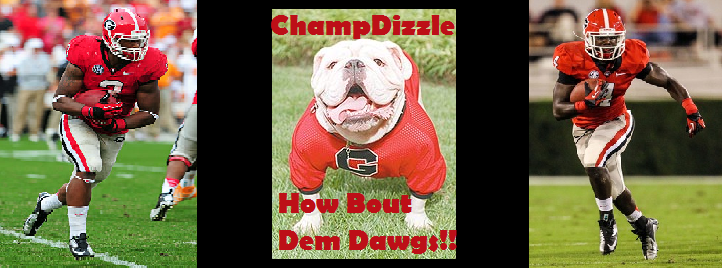
Re: Pics in Recaps
Niddler - Got it to finally work!
Thanks for taking the time to post idiot-proof instructions for me, I appreciate it.
Thanks for taking the time to post idiot-proof instructions for me, I appreciate it.
S23: WKU 8-5 - Lil Caesars Bowl Champs
S24-25: Nebraska 5-7, 9-4 - Gator Bowl Champs
S26: TCU 8-5
S27: Northern Illinois 13-1 - MAC Champs - Fiesta Bowl Champs
S28: Florida 10-4 - SEC East Champs - Capital One Bowl Champs
PSN: uf83198
S24-25: Nebraska 5-7, 9-4 - Gator Bowl Champs
S26: TCU 8-5
S27: Northern Illinois 13-1 - MAC Champs - Fiesta Bowl Champs
S28: Florida 10-4 - SEC East Champs - Capital One Bowl Champs
PSN: uf83198
-
The_Niddler
- Reactions:
- Posts: 17241
- Joined: Thu Jan 21, 2010 6:57 pm
- Location: Small Town, Ohio
Re: Pics in Recaps
First, I do not have a degree, so Mr M.I.T. I am not!ChampDizzle wrote:he said idiot proof Mr M.I.T.
Second, if you cannot follow the directions that I gave him, maybe you need to re-evaluate your existance here in the NDL!
It is as simple as opening up google.com clicking on images on the top left, type in something like Texas Tech or whatever you want to look for.
You see a full page of images, hover your mouse over the image and when more info pops up, you will see the size of the image. 274X400 for example.
Then follow what I said in my first post. If you cannot follow that, you do not deserve to post pictures in your recap!
PSN: The_Niddler
TWITCH: The_Niddler
TWITCH: The_Niddler
- NCSUholmey
- Site Admin
- Reactions:
- Posts: 3252
- Joined: Tue Aug 26, 2008 6:55 pm
- Location: Raleigh, NC
- Contact:
Re: Pics in Recaps
in any browser except IE, it will cap the image at 350 pixels wide, and IE has to be the pain that doesnt like the way I formatted it.
Re: Pics in Recaps
IE is stupid, throw rocks at itNCSUholmey wrote:in any browser except IE, it will cap the image at 350 pixels wide, and IE has to be the pain that doesnt like the way I formatted it.
- VeniVediV1ci
- NDL Championships

- Reactions:
- Posts: 8811
- Joined: Sun Aug 31, 2008 5:05 am
- Location: Hook 'em Horns NYC
- Contact:
Re: Pics in Recaps
how can i find my image uploaded two nights against vs. Boise State?
VeniVediV1ci on EA is the name
VeniVediV1ci on EA is the name

Re: Pics in Recaps
By opening your eyes and lookingVeniVediV1ci wrote:how can i find my image uploaded two nights against vs. Boise State?
VeniVediV1ci on EA is the name
- VeniVediV1ci
- NDL Championships

- Reactions:
- Posts: 8811
- Joined: Sun Aug 31, 2008 5:05 am
- Location: Hook 'em Horns NYC
- Contact:
Re: Pics in Recaps
Easportsworld.com/noideafromhere/stillopenyoureyes.jpgVeniVediV1ci wrote:a useful suggestion would help
- NCSUholmey
- Site Admin
- Reactions:
- Posts: 3252
- Joined: Tue Aug 26, 2008 6:55 pm
- Location: Raleigh, NC
- Contact:
Re: Pics in Recaps
login to easportsworld then click my media and it shows all the stuff you have uploaded
-
buckeye76
- Site Admin
- Reactions:
- Posts: 11272
- Joined: Sun Aug 31, 2008 10:26 pm
- Location: NDL:O Headquarters: Columbus
Re: Pics in Recaps
This. click media, then you'll see photos and click that and there you will see your pics you have uploaded.NCSUholmey wrote:login to easportsworld then click my media and it shows all the stuff you have uploaded